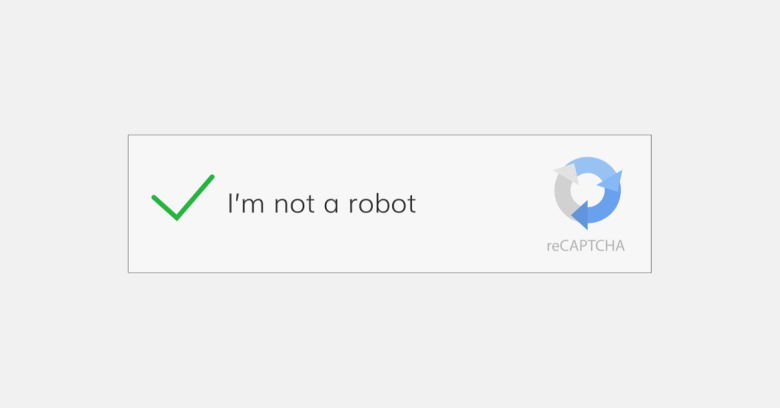What is reCaptcha?
reCaptcha is a human v. robot checkpoint, that requires humans to click a checkbox, with the purpose of preventing (or slowing down) bots (software robots) that can spam you via your website forms.
How to get reCaptcha for your website
- Login to your Gmail or G Suite account.
- Go to https://www.google.com/recaptcha/admin/create
- Select reCAPTCHA v3
- Under “Label”, use any label that will make it easy for you to identify the site or project in the future.
- Under “Domains”, type in your website domain, example: myawesomewebsite.com (DO NOT include http or https)
- Owners: your email address should be auto-filled here. Enter additional email addresses only if you want an additional person to manage this reCAPTCHA with you.
- Click the checkbox to Accept the reCAPTCHA Terms of Service.
- Click SUBMIT.
- On the next screen you will see your SITE KEY and SECRET KEY. Copy each one (copy and paste the text, not a screenshot) and send it to your web designer/developer to add it to your website.
That’s it!