There are multiple ways to connect HubSpot to your WordPress site. Using the HubSpot WordPress plugin embeds your HubSpot dashboard in your WordPress dashboard, but that may be overkill if you just want to create a Newsletter signup. What you can do instead is get an Access Token, which your website developer can use to add a HubSpot newsletter signup on your website.
Access Token
Private App Access Token is one of authentication methods supported by HubSpot. The access token can be generated from within the private app of your HubSpot account.
To get your access token, you need to create a private app first in the Integrations > Private Apps page. On the Basic Info tab, you need to add the app name, icon logo, and the app description. On the Scopes tab, you can select the scopes that your private app needs to access. To add account, fetch contact lists, add custom fields, and subscribe, your private app needs access to crm.lists.read, crm.objects.contacts.write, and crm.lists.write.
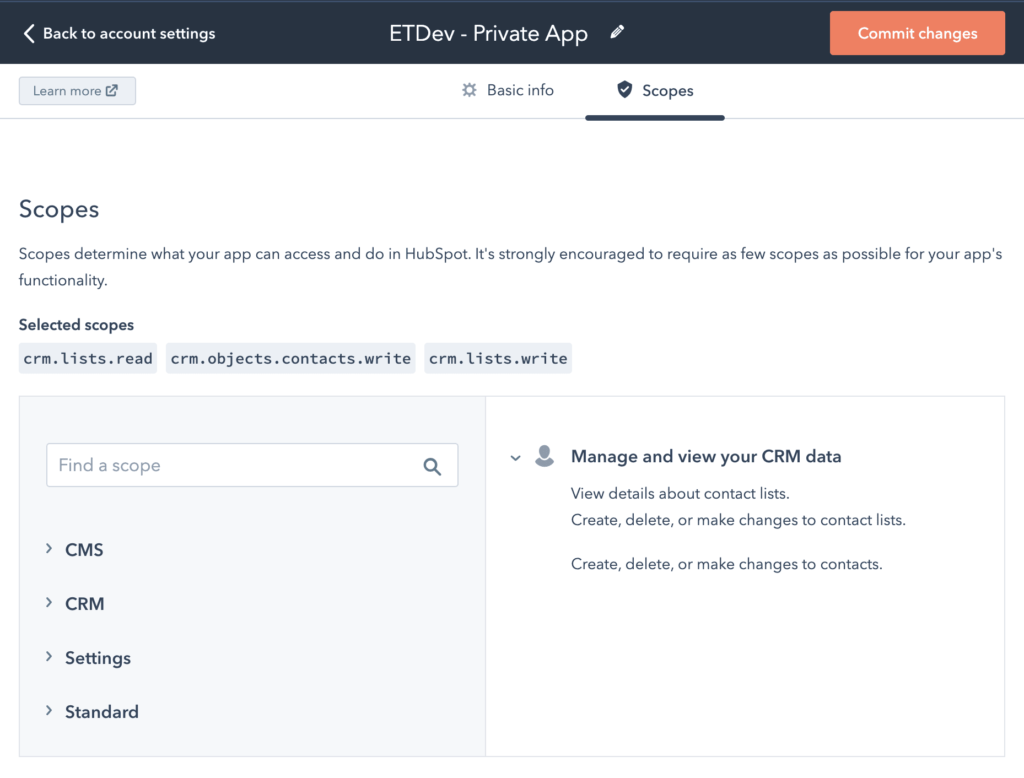
Click on the “Create App” button to complete the process and get your private app access token.
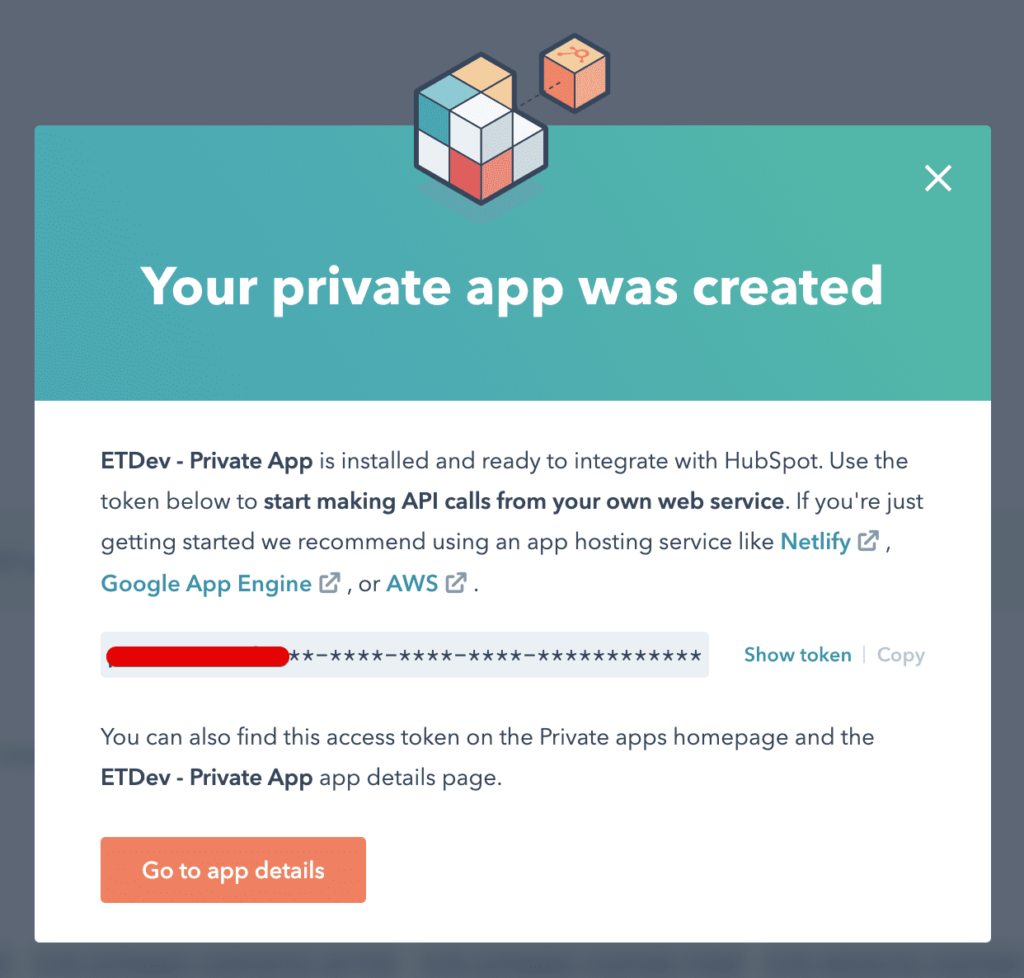
You can also go to your private app details to get the access token there. Copy this access token.
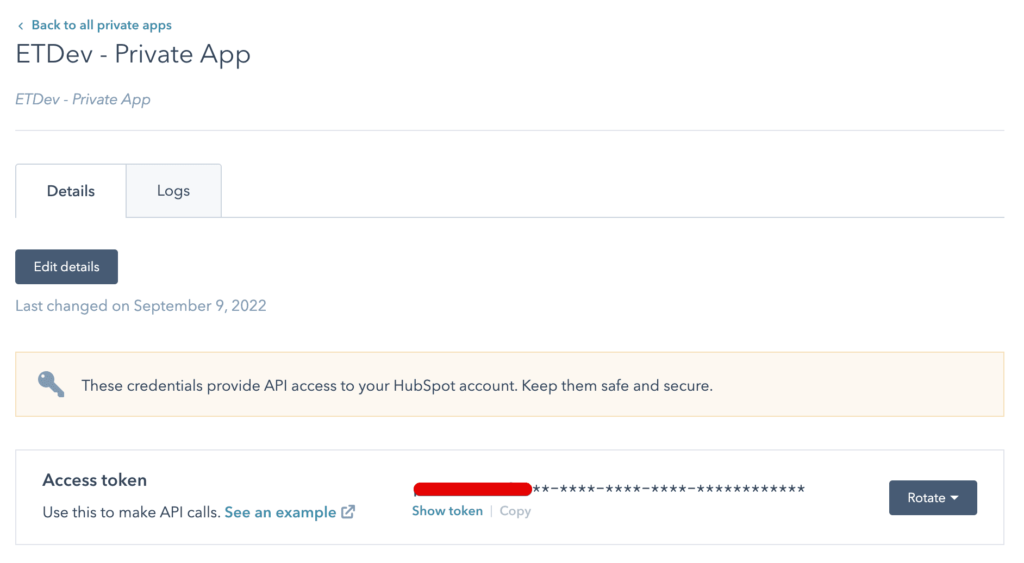
How to share your Access Token with your Web Developer
Now you can copy your Access Token and send it to your web developer. To securely share sensitive data like Access Tokens or logins, paste the details into a note on https://1ty.me/ – then click “Generate Link” and send the link to your web developer.

