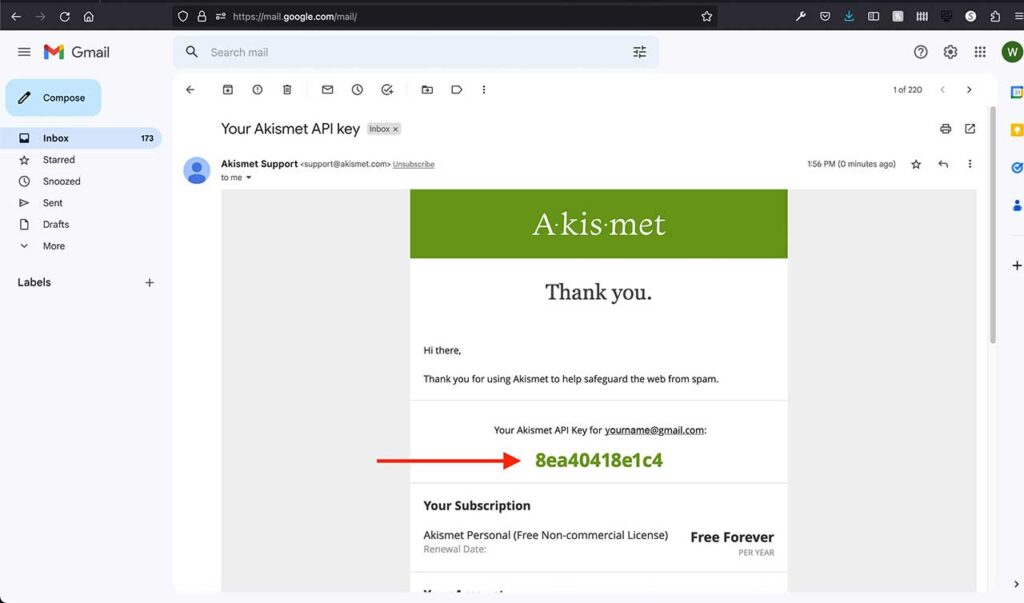Akismet is a staple on our websites, and for good reason. It’s an automatic spam filter for comments on your site.
Get your Akismet key here: https://akismet.com/
In the early days of internet spam — before it was even called spam — it consisted mostly of messages sent by users trying to solicit information and money from unwitting early adopters of the internet. As computers became faster, and the internet was more widely adopted, spammers, naturally, found ways to automate the process. Spam can range from “Nigerian Prince” junk mail, to malicious virus links embedded in comments, to directed denial of service (DDoS) attacks that aim to deliberately clog up and bring down someone’s server.
Just as hackers automate the creation of spam, developers strive to automate the filtering and removal of it. To that end, Akismet Anti-Spam does a wonderful job of preventing people and bots from posting unwanted spam messages and comments on your website. It checks comments for suspicious content, and it finds and displays the addresses of unclear or misleading links from the post. It also has a feature that outright removes spam to save disk space on your server, which spam, by its nature, can really hog. We use Akismet to reduce the amount of manual sifting and sorting we have to do to maintain websites, which saves lots of time, and frees us up to complete other tasks.
Step by Step – How to get your Akismet API key
1. Go to https://akismet.com/plans/ and select a Plan
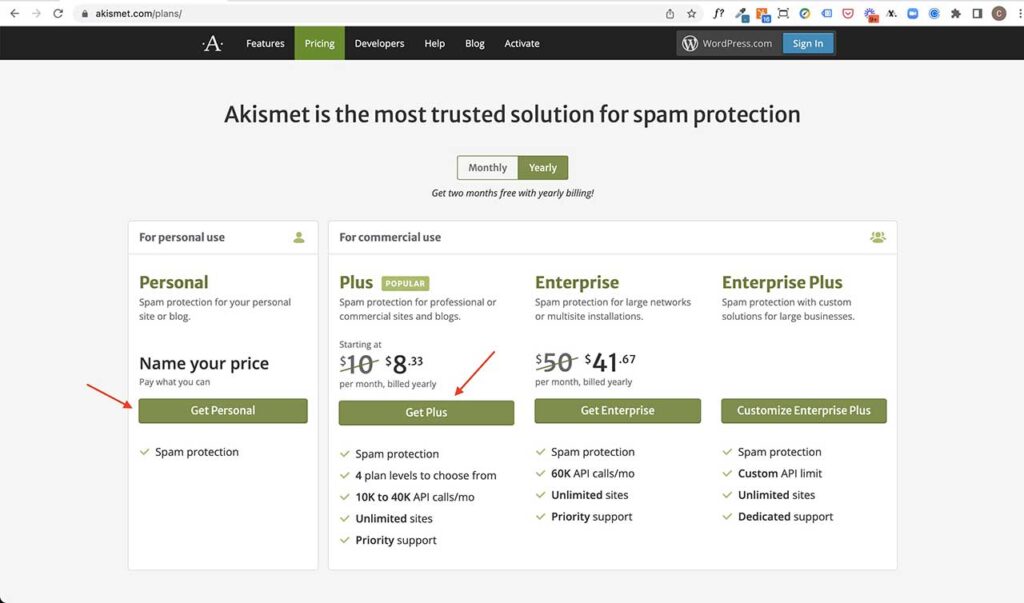
In this demo we’ll use the Personal Plan.
2. Complete the form:
Fill in your:
- Email address
- First Name
- Last Name
- Your website address (without https or www)
- In the Personal Plan, check the checkboxes if you’re not selling anything
- Slide the $$ slider based on what you want to pay (can be down to $0 for a free plan)
- Click the CONTINUE button
If you choose an amount above zero, or if you choose a Plus Plan or above, you will have to enter your credit card details.
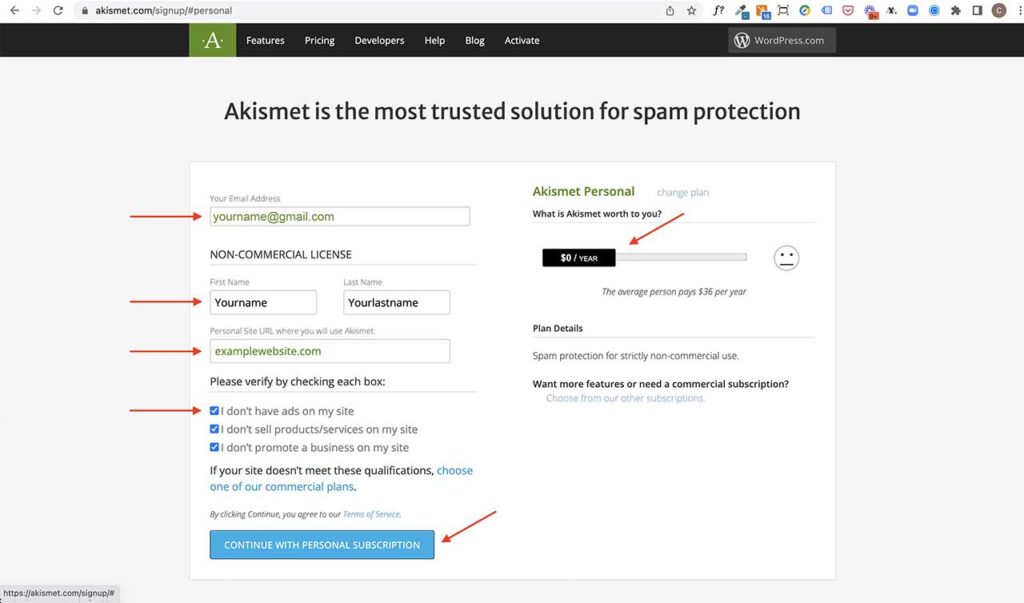
3. Next: you will receive an email confirmation code – check your email and copy the code:
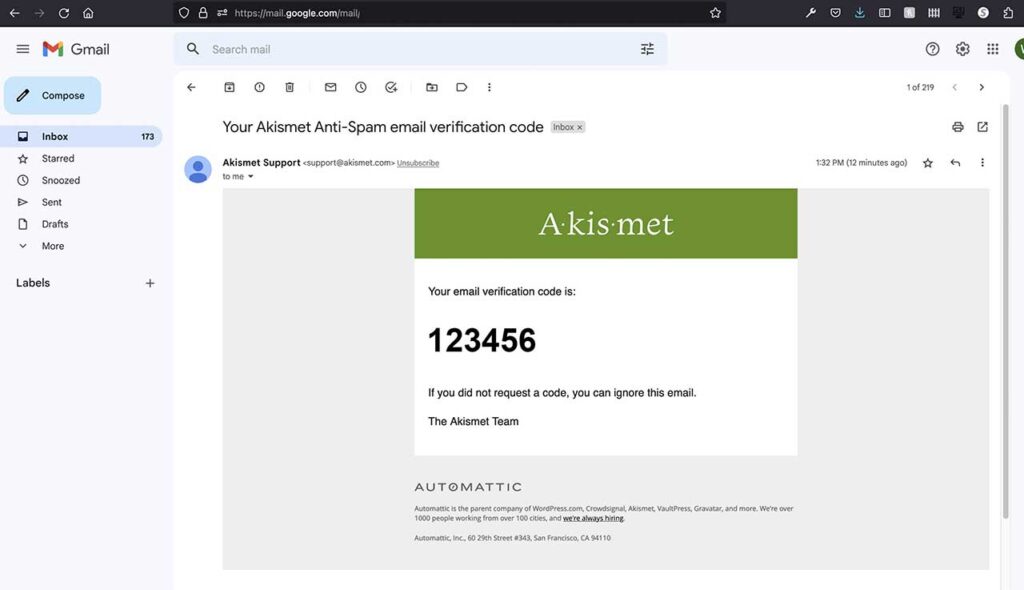
4. Go back to your browser and paste in the code
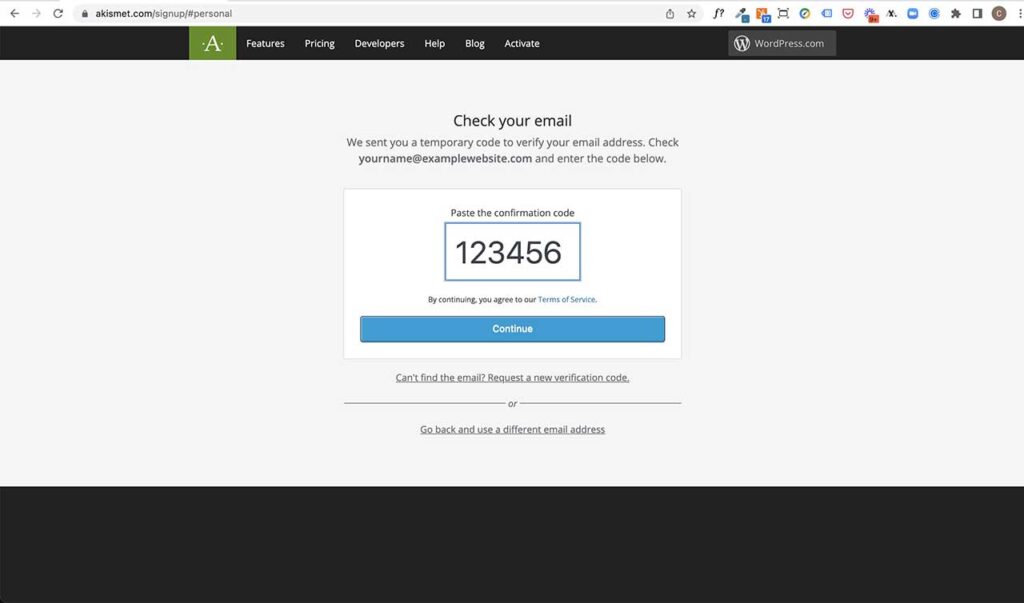
5. Your Signup is complete – you will see this in your browser, and you will receive another email which contains your API Key – check your email.
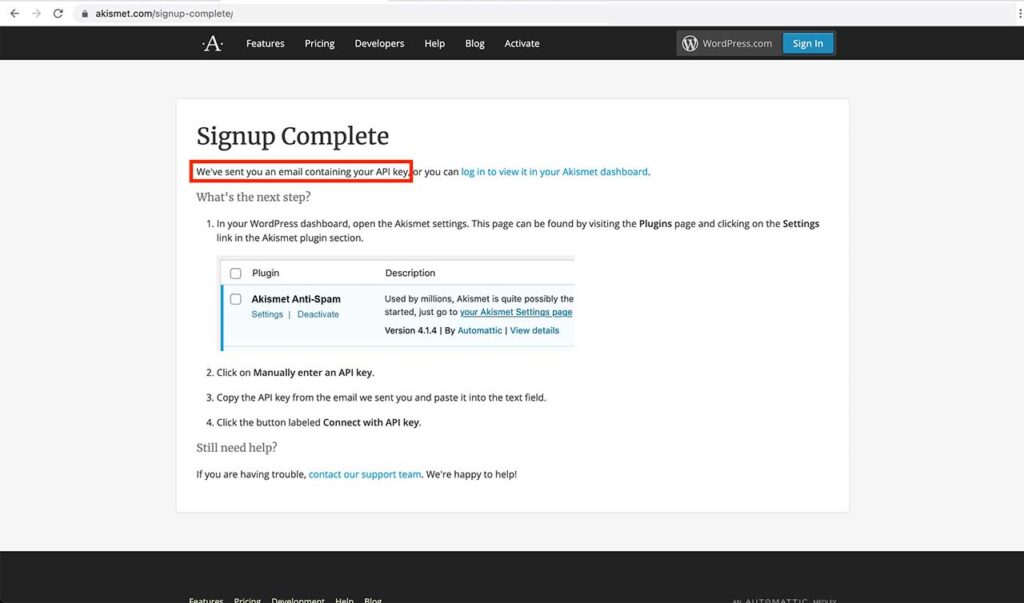
6. Check your email and copy your new API key. Send the API key to your Web Developer, or go to your WordPress Dashboard and enter the API Key in your Akismet plugin Settings.