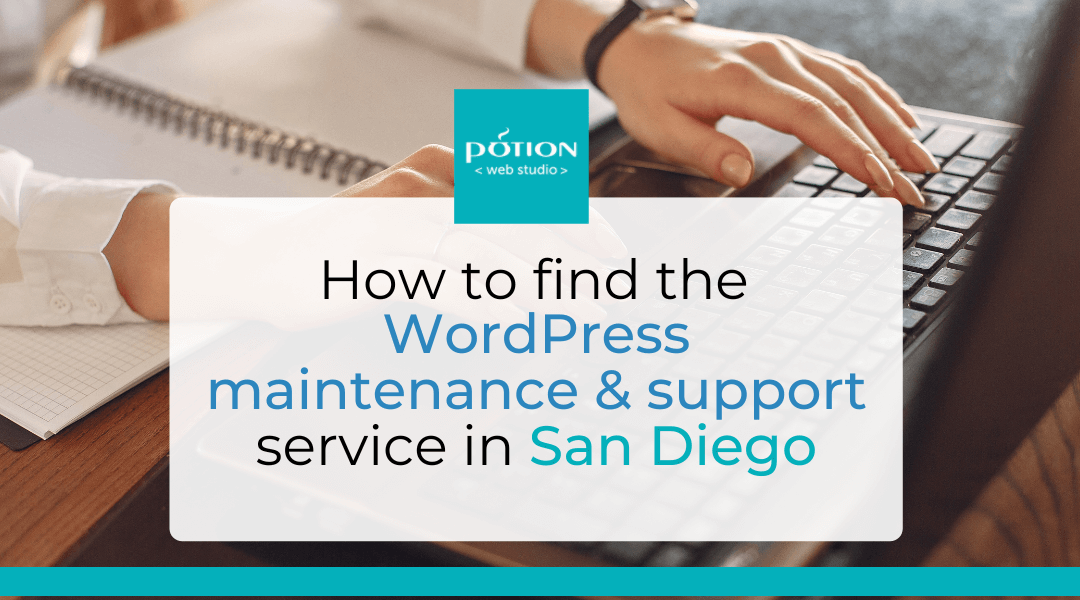So you’ve got a brand new WordPress site? It’s looking pretty swanky and it’s perfect for your business. Is that the end? No! Your site needs maintenance.
You’ll need to monitor your web traffic, check for broken links, and schedule backups. It’s essential to stay up-to-date with security, too. If you don’t keep your WordPress site secure, then you’re exposing yourself to hackers – and they’ll exploit the known security vulnerabilities of older software. Scary.
You’ll also need to update your website’s content. Google favors sites that are updated regularly, so you’ll rank higher if you keep your content current.
In other words, if you want your site visitors to experience a fast, fully functioning, secure site that has all the latest info, your WordPress website has to be properly maintained. And unless you’re a web developer yourself, that’s not easy. You need the right support to be able to maintain your site and respond quickly to any problems.
So, how do you find the right WordPress support and maintenance service in San Diego? Let’s go through the seven simple steps to keep your WordPress site in first-class condition.

1. Think about what you need
Unless you’re a web designer, it’s difficult to know what maintenance you’ll need for your WordPress site. But as a guideline, the minimum requirements for a WordPress support plan should include:
· WordPress core updates so you’re using the latest version of WordPress, keeping your site secure and fast.
· WordPress updates for related software, such as the plugins your site uses, or website builders like Elementor or Divi.
· Daily backups to prevent data loss – including loss of personal data. This should ideally include ‘offsite’ backups.
An offsite backup of your website is a copy of your website’s files, data, and configurations that is stored in a different physical location or server than your primary website. It’s a backup of your backup, adding an extra layer of security!
· Security monitoring to keep an eye on your website and flag up when there may be security threats or breaches.
· Uptime monitoring to check your website is online and ready to welcome your visitors – and to alert you as soon as your site goes down.
· Google Analytics integration to enable you to collect information on how users experience your website, so you can optimize your site and increase conversions.
· Additional support and edit time from your WordPress support and maintenance provider – because it always comes in handy.
· Monthly website reporting to enable you to track your website’s performance and inform your optimizations.
Some WordPress support and maintenance packages will also contain:
· Hosting to give you the place and facilities to store and maintain your website, making it accessible to the internet.
· SSL certificate to enable information to travel securely between a user’s browser and a server. You see that little lock icon next to our website address there? That’s to show our website is secure and has an SSL installed.
· Web traffic analytics so you can see who’s visiting, when and why.
· WooCommerce reporting to give you a handle on how your eCommerce is performing.
That sounds like a lot right? And it is! A lot goes into maintaining a website, and you may think it’s unnecessary. But remember your website is your online space, that little space on the internet that is yours and yours alone.
Imagine if it was your shop, you’d install security cameras, locks, maybe even a passcode when you entered, right? You’d have insurance in case the worst happened and someone broke in? That’s exactly what website maintenance is. It protects your website, and if on the rare occasion something does happen, provides a backup so you can quickly get up and running again.
2. Research potential web support providers

It’s time to look for potential WordPress support and maintenance suppliers. If you’re entrusting your website to someone else, you need to have full confidence in a provider’s capabilities. So check that they’re upfront with what’s included and the price you’ll pay.
Remember to find out whether they take on new clients – some support and maintenance providers only look after their existing web design clients.
3. Check whether the web maintenance supplier specializes in a CMS
Some website design agencies will cover maintenance plans for several Content Management Systems (CMS). Others, like us at Potion Web Studio, specialize in WordPress.
You might see website support providers who concentrate on other CMS platforms, like Squarespace, Wix or Shopify. And others will try to support on all these.
As a general rule, someone who specializes in WordPress will have more in-depth knowledge than someone providing a generalized service.
So if you have a WordPress site, your best bet is to go with a WordPress specialist for your site support and maintenance.
Of course, if you have a Shopify website or Squarespace website, the same applies here too!
4. Check out their testimonials

Unlike website redesign, it’s hard to see examples that show how well a WordPress maintenance provider in San Diego does their job.
But make sure you take a look at their website testimonials. You want to find a provider who is a well-established business with a history of developing and maintaining WordPress websites. And testimonials can tell you if they do that.
5. Communication and support in WordPress web maintenance
Good communication and support are critical when working with a WordPress website maintenance service. After all, if your website goes down, you need to know your provider will be on it – pronto.
When you start talking to potential web maintenance suppliers for your WordPress site, don’t just ask them about WHAT services they can give you, check their availability and response times too.
How can you get hold of your San Diego supplier on a day-to-day basis? How quickly will they get back to you? And what’s the deal if a crisis hits your WordPress site, like a malicious attack?
We typically respond to website maintenance clients within 1 business day or sooner if it’s urgent, and our clients can contact us via email.
It’s extremely rare that there is a website emergency, and our websites have never been hacked. However, for emergency situations, we would respond extremely quickly.
6. Check the support levels available
Even if your website’s a straightforward landing page, it’s unlikely to sit there looking pretty for the rest of forever. You’ll need to make changes and updates from time to time.
And if your WordPress website’s more complex – think eCommerce, booking pages, membership, blog, or additional functionality – you’ll need to make regular changes to make sure your site’s working perfectly and your customers have the latest information and products.
These updates are likely too techy to make on your own – and too time-consuming too, what with everything else you’re busy doing for your business. So when you hire someone to manage your WordPress website, make sure the deal comes with a little support.
For us at Potion Web Studio, for example, two out of our three packages include monthly support where we can make edits or changes to your website on your behalf.
7. Check the functionality a WordPress web maintenance provider offers
Is your WordPress website a basic 5-page model? Or a website that has lots of blog posts and pages? Maybe it’s more complex still, with an online shop, membership portal, or something else?
Make sure your maintenance plan is set up to handle the size and complexity of your website – you don’t want to be caught out without the right level of support, and you don’t want to be paying over the odds for a service level you just don’t need.
The best WordPress website maintenance and support providers will offer tiered levels of support so they can tailor their service to your needs.
Ready to find the right WordPress support and maintenance service in San Diego?

Although support and maintenance probably don’t seem as exciting as having a brand new shiny site designed, it’s still essential for any business with a website (so that’s every business, am I right?)
That means it’s worth taking time to find the right support and maintenance for your needs.
So think carefully about what you’re looking for (and refer back to our handy list above if you need pointers) before you start researching potential web maintenance suppliers.
Once you start researching the options, remember to check out the platforms they support on, and whether they’re up to the job of looking after your site – especially if it’s complex.
Look for a specialist who’ll bring their in-depth knowledge to your website. And make sure they do a good job by taking a glance at the reviews and testimonials their clients leave.
Don’t forget to ask about response times and availability for each WordPress maintenance provider you speak to, and whether they can support you in making your own changes.
Take a look at the support and maintenance Potion Web Studio offers on WordPress websites in San Diego, and get in touch to talk things through over a coffee.